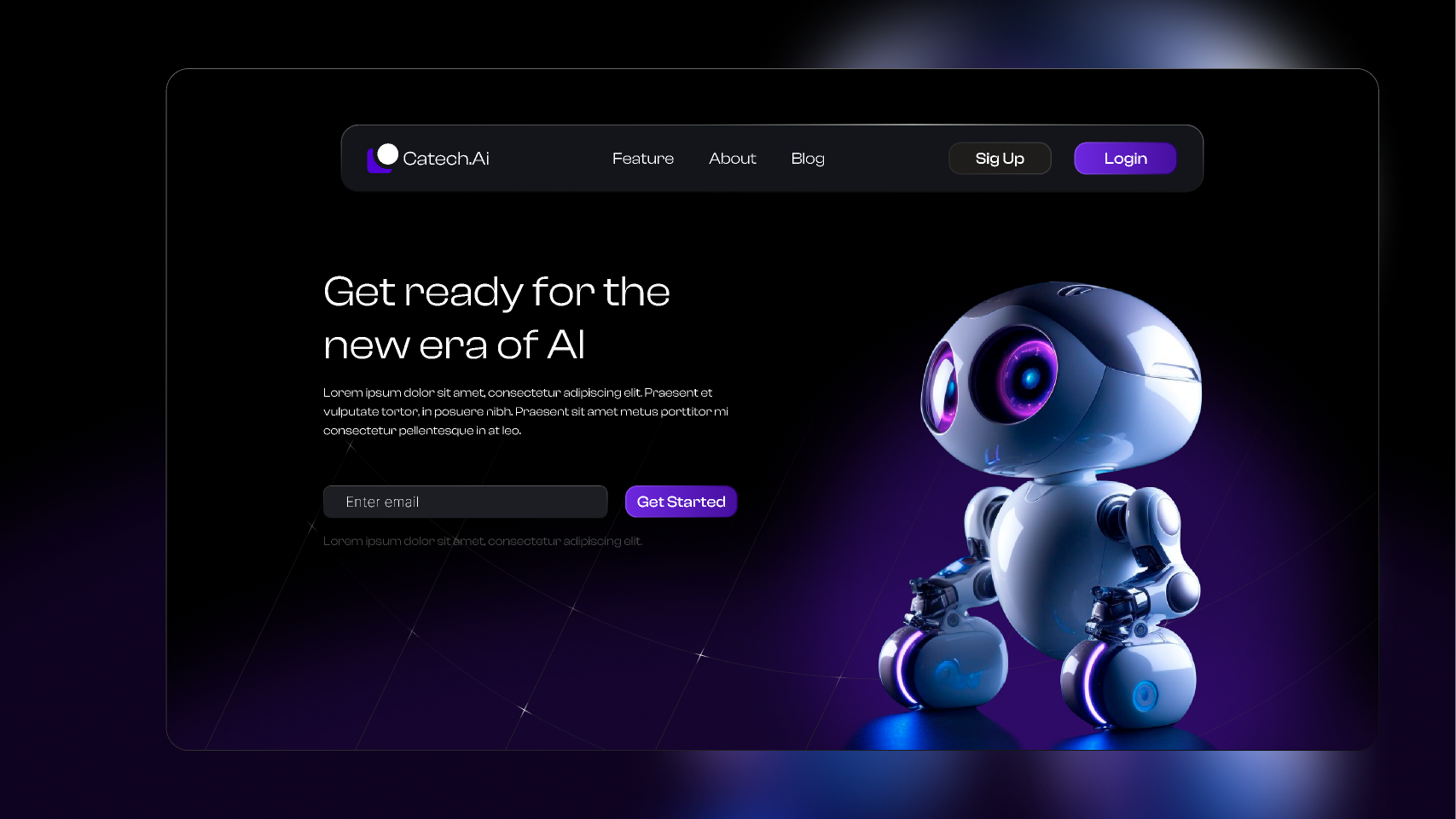Introduction: Visual Creation Made Effortless
Imagine transforming your written ideas into visuals without ever leaving your document. With text to image capabilities now available inside Google Docs through tools like DockAI ToolBox, this is not just possible—it’s easy. Whether you’re drafting a proposal, writing an article, or building a lesson plan, text to image integration allows you to create impactful images directly within your workspace.
What Is Text to Image?
Text to image is a powerful AI-driven feature that converts written prompts into custom visuals. It uses advanced algorithms to analyze your description and generate images that reflect tone, theme, and context. With text to image, you can now add meaningful visuals to your content in real-time, without graphic design expertise or external apps.
Why Google Docs Is the Perfect Match
Google Docs is one of the most widely used collaborative writing platforms. Integrating text to image features into Google Docs means you don’t have to disrupt your workflow to design visuals. Instead of switching between applications, you can stay focused and productive while still producing creative, high-quality imagery.
Benefits of Text to Image Inside Google Docs
1. Stay in Flow
With text to image built into your writing environment, you never lose your creative momentum. Write your idea, describe it in a few words, and generate a visual right there on the page.
2. Speed Up Content Creation
Whether you’re a content marketer, educator, or researcher, creating visuals on the spot can save hours. Text to image accelerates the process of adding illustrations, infographics, and other media to your documents.
3. Better Collaboration
When working in teams, text to image tools inside Google Docs make it easier to communicate concepts visually. Everyone can contribute, visualize, and iterate without needing specialized design tools.
Real-World Use Cases for Text to Image
Marketing and Copywriting
Marketers can create visuals that match ad copy, blog posts, and promotional material directly in their documents. With text to image, campaign ideas become mockups instantly, helping teams move from brainstorming to execution in less time.
Education and Training
Teachers and students can use text to image to visualize learning content, historical events, scientific processes, and more. This enhances comprehension and keeps learners engaged through customized, relevant images created directly in lesson documents.
Research and Reporting
Visuals help simplify complex data or narratives. With text to image, researchers can convert data descriptions or scenarios into visuals that support their findings, all without switching platforms.
How DockAI ToolBox Enhances the Experience
DockAI ToolBox integrates text to image features into Google Docs in a user-friendly way. Simply highlight your text or type a prompt, click the generation option, and the image appears in your document. No downloads, no delays—just smart, real-time visual creation powered by text to image technology.
Creativity Without Limits
What makes text to image so revolutionary is its flexibility. Need a comic-style image? A photorealistic product mockup? A minimalist diagram? Text to image adapts to your creative needs, helping you produce exactly the type of image that fits your content’s message and style.
A Smarter Way to Create Documents
Traditional document creation focused only on text. But with tools like text to image, documents now become interactive, visual, and dynamic. This shift reflects the modern demand for rich, engaging content that goes beyond words.
Conclusion
Text to image integration in Google Docs is changing the way we write, collaborate, and visualize. No more juggling between design apps or waiting on designers. With text to image, your written ideas instantly become visuals—all within the document you’re already working on.
Harness the power of text to image to bring your thoughts to life, improve clarity, and create more engaging documents faster. With DockAI ToolBox, creativity, productivity, and visual storytelling meet in one powerful space.